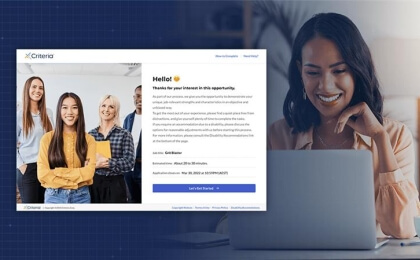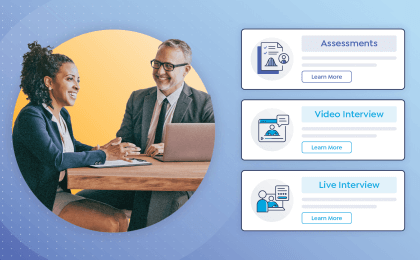Organizations use a wide range of methods to track and organize their job candidates. These strategies range from something as simple as a white board in the office, to something as robust as an Applicant Tracking System (ATS). Whether you fall into either of these categories or somewhere in the middle, Criteria's pipeline feature can help you track, organize, and evaluate your candidates.
What Are Pipelines?
Pipelines break down the stages of your hiring process to assist with candidate tracking and management for each job. Think of it as the different stages in your hiring funnel. When viewing the Results section in the Criteria platform, you will automatically see the Standard Hiring Pipeline at the top.
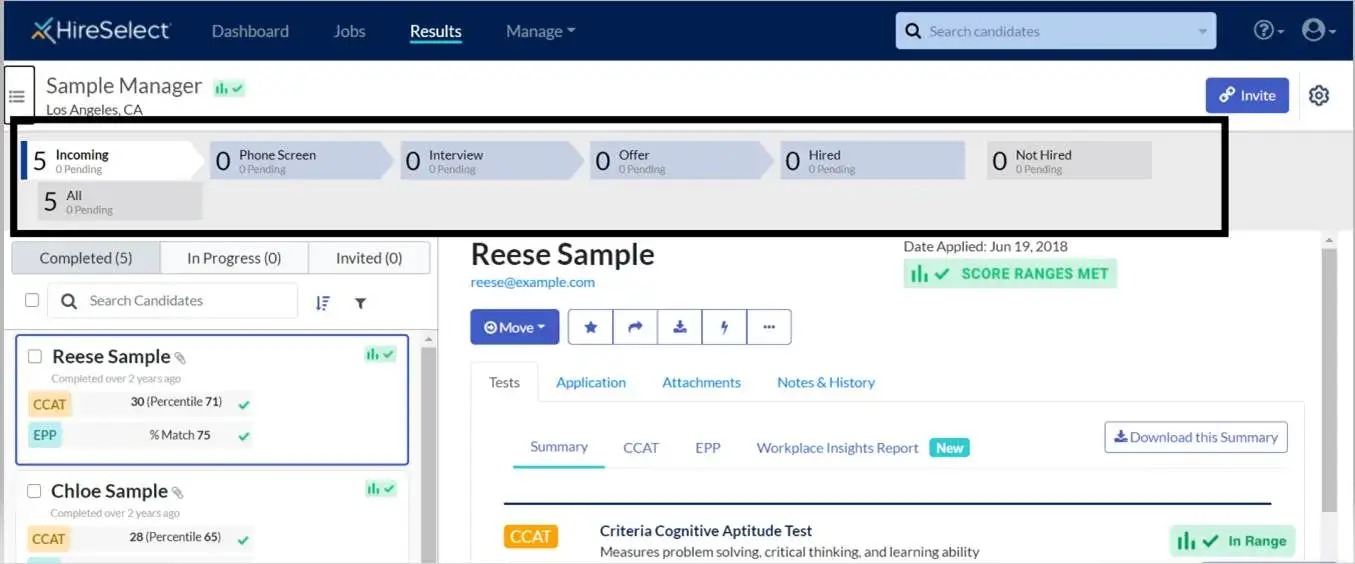
When a new candidate completes the assessment, the completed results will first show up in the Incoming pipeline, with your most recent applicant showing at the top of your list. From here, you can either drag/drop, or use our bulk actions tool to move candidates through the hiring pipeline stages. The end goal is for each of your candidates to move through this funnel and end up in either the Hired or Not Hired pipeline stage.
Benefits of Using Pipelines
Any customer of any size can benefit from using pipelines. Some of the key benefits include:
- Better candidate management. You can quickly see how many people are in each pipeline stage. By clicking into each stage, you’ll also be able to view which candidates are in each step of the hiring funnel.
- Easier way to refine score ranges. By moving candidates to the “Hired” pipeline stage, you set yourself up for easier score range analysis for candidates that you have hired. This will allow you to further refine your ranges as you continue to gather more testing data.
- Streamlined hiring process. You can customize your pipelines to trigger automated actions when a candidate moves into a new pipeline stage. Examples include sending notifications to team members, emailing score reports to your colleagues, or triggering a second round of testing to the candidate. Customers who are in our Professional or Enterprise tiers also have the ability to create automated emails, which can be sent to candidates when a pipeline stage is moved.
Tips to Maximize Pipeline Capabilities
- Test early! With the ability to collect resumes and applications along with testing, you can track your applicants from the very beginning of the application process. Testing earlier also gives you important information in the early stages of the hiring funnel. This allows you to use the data to prioritize which candidates to contact first, helping to reduce the number of phone screens, interviews, and time to hire. (Check out this related article to learn about when to administer assessments in the hiring process.)
- Customize your pipelines. By default, each new job gets assigned the standard pipeline. However, you have the option to customize your pipelines so the stages match up with your recruiting process. You can also create different pipelines for different jobs.
- Mark your candidates as Hired. Even if you are using an external Applicant Tracking System to organize your candidates, moving candidates to the Hired category sets you up for success in the future when it comes to analyzing your testing data. This easily organizes all hired employees in a single location, making it easier to conduct reporting and test analytics.
If you’re a current subscriber of Criteria, reach out to your Customer Success Manager to assist with setting up your Pipelines.