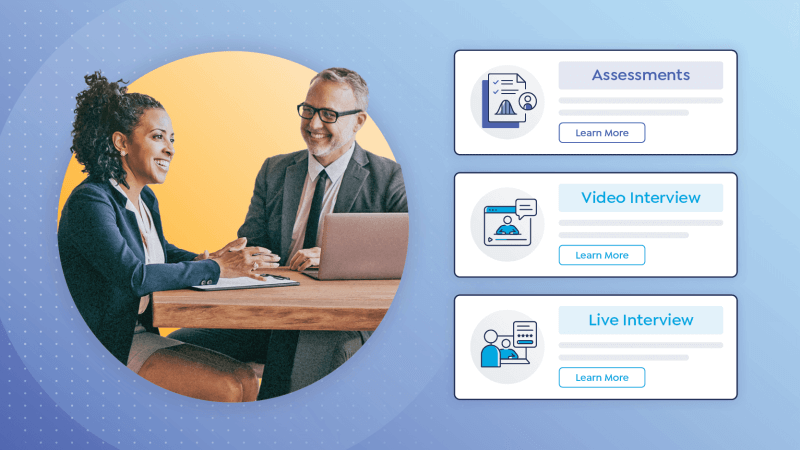94% of hiring professionals rank job interviews as very valuable for making their hiring decisions. Research shows that structured interviews are the single strongest predictor of job success, but only 24% of employers use highly structured interviewing as a part of their selection process.
Many believe that implementing structured interviews can be bulky and cumbersome, but Criteria’s latest update to our platform aims to make adding structure to your interviews a breeze. Our structured interviewing tools are designed to support a more effective approach to hiring, and with this latest release, using them will be easier than ever.
Let’s dive into this update and how it can simplify adding structured interviewing to your hiring process.
Job Profiler Updates
We’re excited to announce a major update that simplifies integrating Criteria’s structured interviewing tools into your hiring process. After feedback from our customers, we realized that setting up job-relevant interview templates was a bit tedious and could be streamlined to make building a job-specific interview template could be smoother.
The changes we’ve made have cut down on setup time significantly, making it much easier to explore everything our video and live interviewing tools have to offer.
What’s New
1. Structured Interviewing in a Flash
These product changes enable you to get started with highly predictive structured interview in as little as 60 seconds.
2. Streamlined Interview Setup
You can now view suggested interview questions based on the occupation they have selected during the job creation flow.
3. Interview Preview
Now you’ll be able to see an estimated time to complete the video interview, view the interview questions you’ve selected, and play back any associated videos on both recommended and custom templates.
4. Easy Customizations
We’ve made it so that recommended templates now get saved as custom templates, making it easy to edit them directly in the “Manage Interview Templates” section – you’ll no longer need to associate an edited template to the job.
5. Flexible Occupation Options
We know that the roles you hire for can have a unique blend of responsibilities. That’s why you can now choose different occupations for each tool if necessary, allowing for improved recommendations throughout your hiring process.
6. Simplified Template Selection
You can now view and choose different interview templates with ease, even if you’ve already completed the job creation step. If needed, you can use a different recommended template or select a custom template.
The New Job Creation Process
After you’ve started the job creation process, you simply type in the job title you’re hiring for, select the tools you’d like to use, and have the option to pick an occupation.
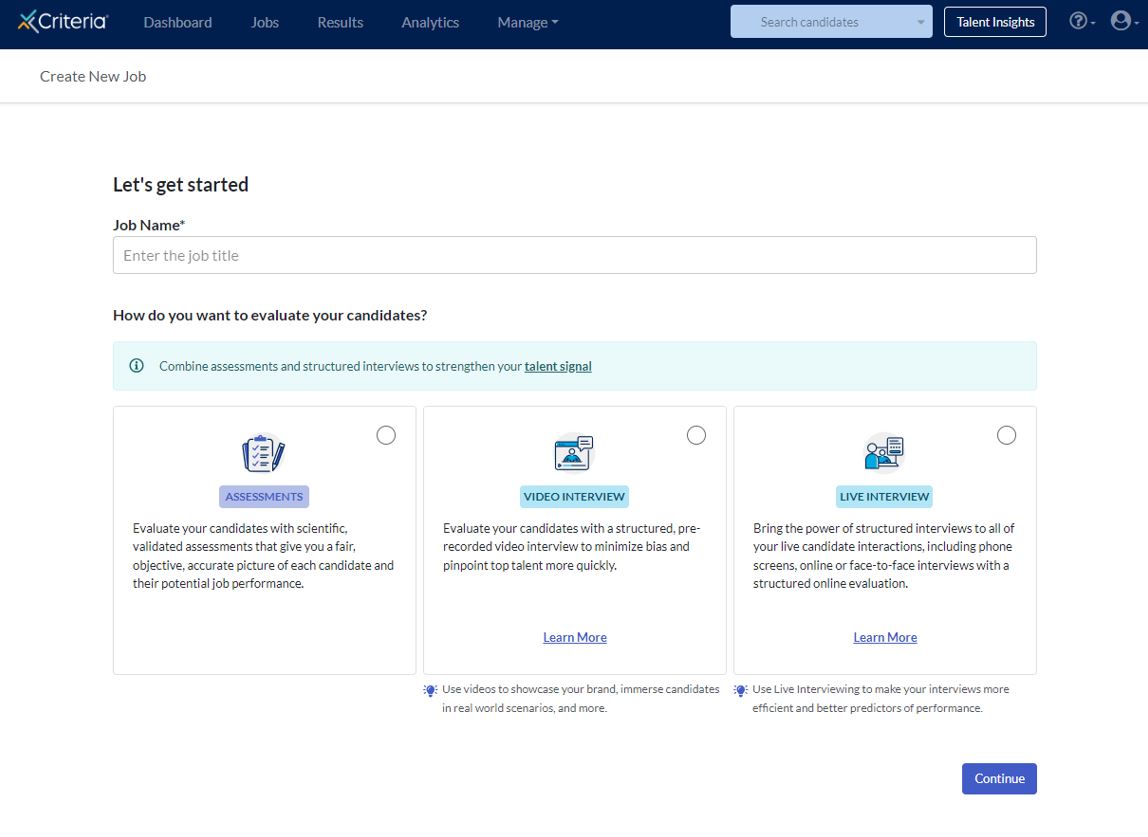
Choose the occupation that is the closest match to the job you’re trying to hire for. Once you’ve selected an occupation, the platform will make suggestions for questions to include in your interview.

From here, you can easily select the Criteria recommended templates for pre-recorded video interviews or live interviews, save templates, or create your own.

We hope that this update to the Job Profiler will make creating structured interviews quick and painless so your hiring process can gain all the benefits of structured interviews without any of the headache of building them from scratch.
This update is now available to all Criteria subscribers. If you have any questions, reach out to your Customer Success Manager or contact Criteria Support.